Display All Action and Filter Hooks that run on your page

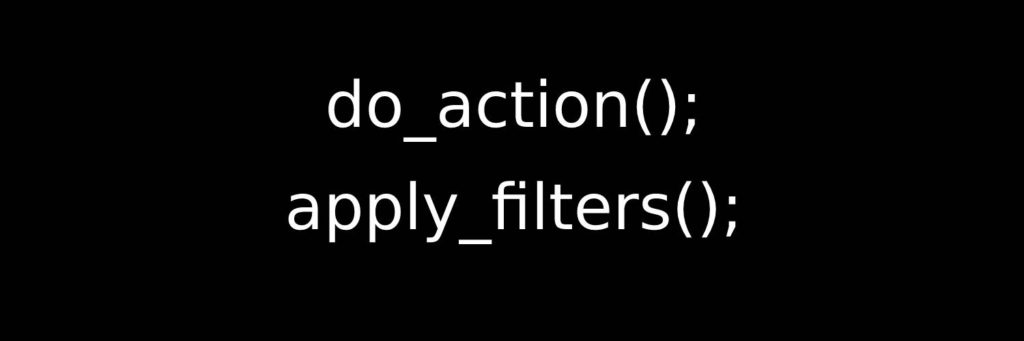
The beauty of WordPress is its Action and Filter Hooks and they are the backbones of WordPress. We can use actions and filters to add or modify the default behavior of the site.
What is Action & Filter Hooks?
If you see a WordPress page, there are many actions and filters hooks are running on that page which are not visible on the frontend but in the code level, they are used to display your site content and structure. we can use them to add or modify the functionality of the site. But we have to find that specific action or filter to add/modify the functionality.
Problem: Find Hooks in the files
For example, if you want to add a dynamic text, button, or anything after the end of your body content so you have to find that exact action hook that is placed after the body content. For doing this you have to find in the files to get that action hook which also takes some time, similarly if you want to modify the functionality that is coming from other plugins so you have to go through the plugin files and find the hooks which are required for your modifications.
The Solution
Sometimes this process takes a lot of time, because every time you have to go in the directory or fles to find the hook which you need, so there is a FREE plugin “WP Hooks Finder“ available on wordpress.org you can use it and save your time. This plugin calls all action and filter hooks on your site frontend with the exact position where they are placed, so you can easily see what action and filter hooks you need to use to add/modify the functionality.
After installing the plugin a new menu “WP Hooks Finder” will appear on your WordPress admin bar.
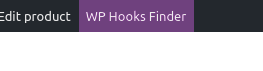
When you hover the mouse on that menu you can show or hide all action and filter hooks with one click.
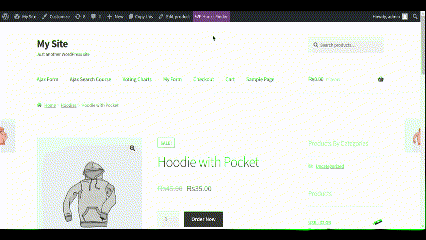
If you love this plugin, so don’t forget to give a review ❤️
A good guide. Now I can see the complete list of all wp action and filter hooks on my wordpress page. This plugin helps me to find the exact hook that I am looking for.
many thanks!