CF7 Summary & Print – USER GUIDE
Download & Installation
This plugin available on wordpress.org for FREE download, you can directly download and install this plugin from your site by going to Plugins > Add New Plugin > Enter the text [ contact form 7 summary and print ] in the search bar, the plugin will appear in search result click on install and activate the plugin.
Requirements
Before installing the plugin make sure your site meets the minimum requirements of the plugin.
- WordPress v4.5+
- Contact Form 7 v5.1.0+
Back-end Setting
Go to Contact Form and select your form there is a new tab added “Summary & Print” in the edit form window. Enable “Summary & Print” option, add Title and Print Button text and save the settings.
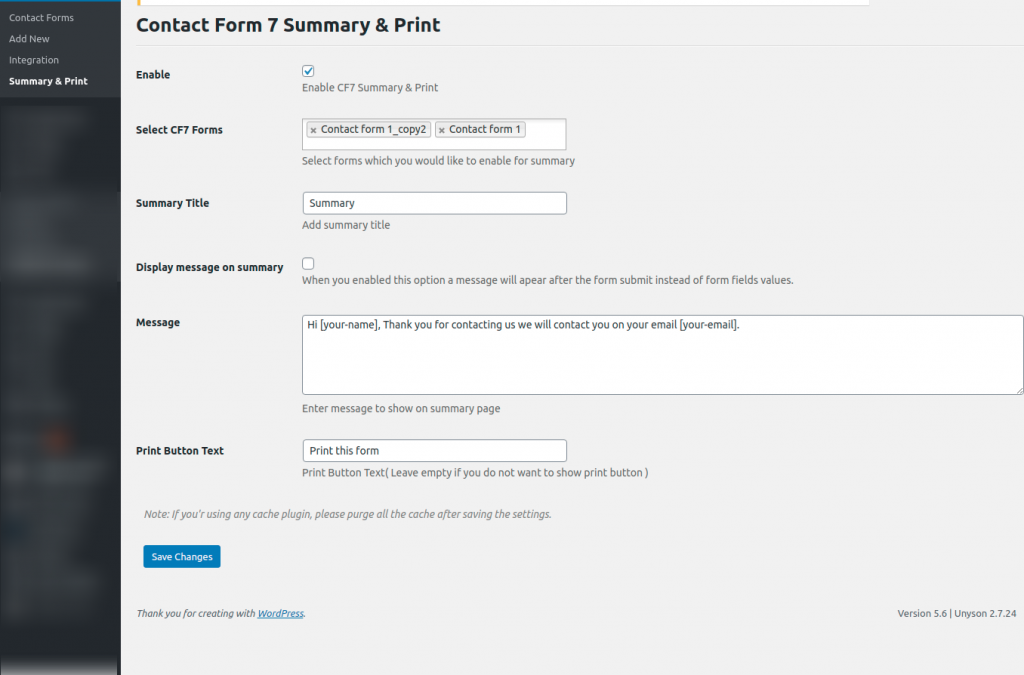
View Summary of CF7 Form
Once you submit a form this will show you the summary of your whole form with all the fields which you have entered.
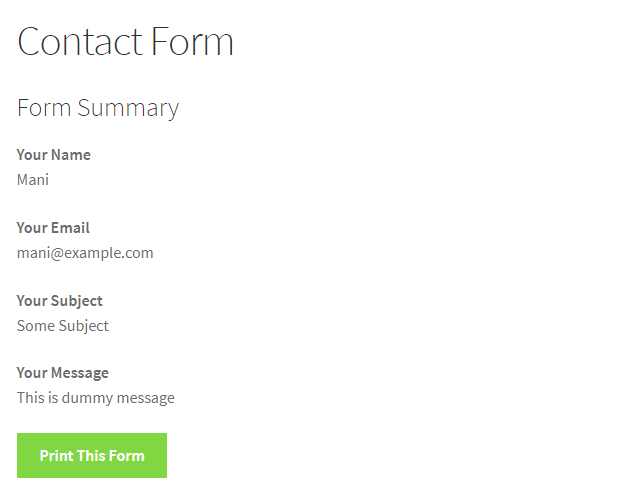
View Summary with a summary message.
You can use field values directly in the message summary box. Just you need to use the same field name which you are using in the CF7 form and add the opening and closing square brackets. example: [your-name] [your-email]
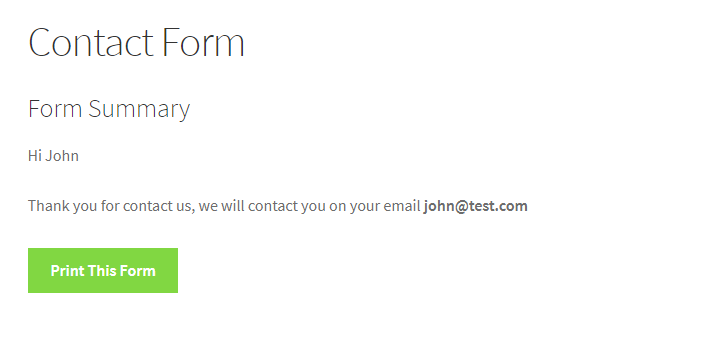
Changing Field Labels on Summary Page
Summary labels are actually the field name of your form, in the below example when you set field name basically this will use as labels on a summary page.
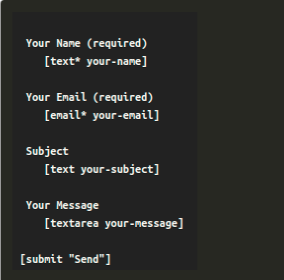
- your-name
- your-email
- your-subject
- your-message
These will use as labels on the summary page.